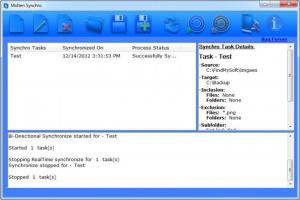Molten Synchro
1.1.2
Size: 1.39 MB
Downloads: 3847
Platform: Windows (All Versions)
If you synchronize your files between different folders, you can make sure that you will have backups at all times. Specialized programs can synchronize your files automatically, in real time, but some of them provide a complicated interface, with complex options. You must go through countless menus to set up a simple synchronization task and it may not work properly, due to an incorrect setting. With Molten Synchro, creating one or more synchronization tasks is much easier. You just need to click a few options and the software will do the rest.
Another advantage is the fact that Molten Synchro is freeware. You can download the setup file in a few moments, due to its small size, and install the application's files just as fast. You don't need to install any prerequisite tools or services and you don't need to sacrifice too much disk space or physical memory to run Molten Synchro.
The application displays your synchronization tasks on a compact interface, which includes options for creating, editing or deleting tasks, saving them as files, executing tasks or activating a real time synchronization feature. Simplicity is Molten Synchro's main feature. You may create a synchronization task in a matter of seconds, instead of spending valuable time navigating through a thick layer of options. Just name your task and specify the source and target folders. If you want real-time synchronization, you only need to click a check box.
Typing a name and selecting the source and destination folders are enough to create a working synchronization task. Additionally, you can add files and folders to inclusion or exclusion lists, enable real time synchronization, as previously mentioned, and set the application to synchronize in both directions, if you need to. Tasks can be executed manually or you can activate their real time synchronization features. If you make any changes in one of the selected folders, the application will instantly perform the same task, in the second folder.
Pros
You can set up synchronization tasks fast and easy. The application can synchronize your files in real time, in one or both directions. You can install it on your computer without any difficulties and you don't have to pay for it.
Cons
Molten Synchro does not present any serious disadvantages. Thanks to Molten Synchro's simplicity and efficiency, it takes minimum effort to keep your files synchronized between folders, drives or network locations.
Molten Synchro
1.1.2
Download
Molten Synchro Awards

Molten Synchro Editor’s Review Rating
Molten Synchro has been reviewed by Frederick Barton on 18 Dec 2012. Based on the user interface, features and complexity, Findmysoft has rated Molten Synchro 5 out of 5 stars, naming it Essential